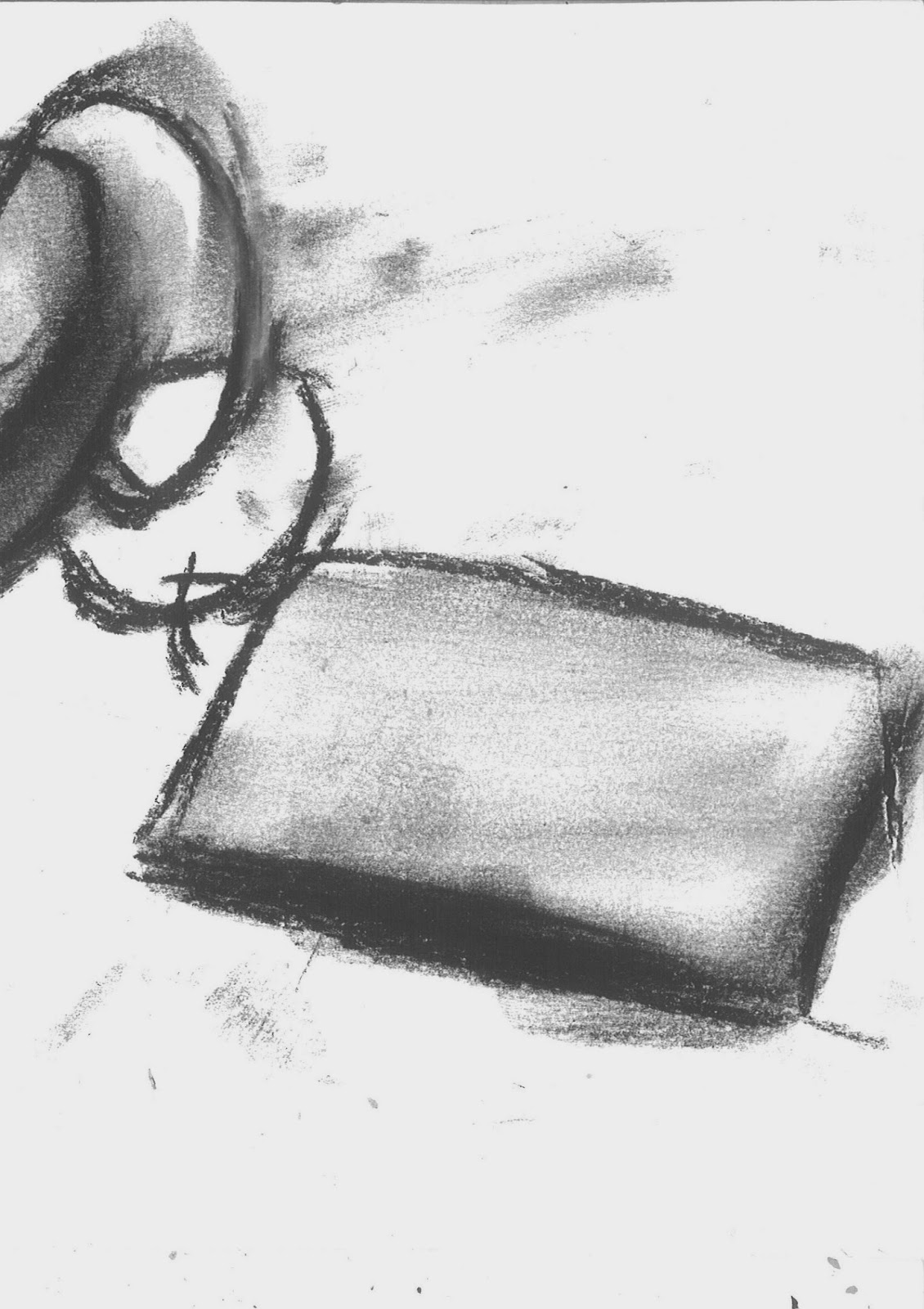Thursday, 27 February 2014
Final Word
What a project, I learnt so much these last ten or so weeks I'm so glad that I pushed myself to do new things because from now I feel that If I believe I shall acheive.
Digital Painting Process
 |
| First I split the character and chair and background into shapes on seperate layers one I had painted the shapes in a flat tone I locked the transparent pixels. |
 |
| This gave mje the freedom to paint without going over the edges. |
 |
| Then I started with the skin tone trying to distinguish the lights and darks of the tone. |
 |
| Then I started to block in the mid tones of the clothing |
 |
| The food and any other parts in a flat midtone colour |
 |
| Then I started to work into the face to try and define the features |
 |
| It was just a case of patience |
 |
| I used one of my experiment images to help me build up the face |
 |
| Then I started on the control pad and vest working into the canvas trying to describe the form with light and shade |
 |
| The pad proved to be really tricky |
 |
| Next I started on the chair layer and started to work into that layer |
 |
| For the fine details like the seam on the chair I used the pen tool to make some selections for aclean line |
 |
| Then I just kept on going |
 |
| Until I Finished This was really hard to create and I am pleased with the result , my confidence has grown as the image has grown and I feel like I have done quite well. |
Monday, 24 February 2014
Experimentation
The Formal Elements Of Design
 |
| On this image I decided to zoom further into a object an focus on the details I tried to describe the form using cross hatching and tone using pastels by smudging the pastels using my finger. |
 |
| This object was created using just pastels, the effect works really well although I do prefer a more cleaner look to my drawings |
Tuesday, 18 February 2014
Stop Communism Propaganda Poster
Digital Painting (My Process)
 |
| Next I am blocking in the image with basic flat colours to begin with |
 |
| Adding and changing until I feel It looks right. |
Monday, 17 February 2014
The Opposing View
Saturday, 15 February 2014
Artists Research
Niko
Thursday, 13 February 2014
Colour Studies (Digital Painting)
 |
| This could work but I doesn't give me a full idea ofd if it will be sucessful effect but the point is that in photoshop this can be added and removed easly. |
Final Adjustments
 |
| I wanted to add some of the iconic playstation symbols (the button symbols on the pad) along the line. |
 |
| To do this I created the shapes in illustrator then applyed the 3D effect to them then draged them into photoshop. |
 |
| From there I selected the sides of the shapes and applied a gradient for a shiny mirror effect. |
 |
| And then I finaly added the lens flair effect for a bright sunshine in the corner of the screen. |
Monday, 10 February 2014
Research into Artists
Sunday, 9 February 2014
One Step At A Time
 |
| Time to keep going. I started to piece parts of photos together, blending them until they looked right. |
 |
| I wanted to add this statue but the colours didn't fit. so I desaturated the image which gave me a stone colour. |
 |
| Then I submerged it in the river, I rotated and resized it. |
 |
| Applied a layer mask and painted away parts using a custom brush that gave a splash effect to add realism of water rushing past the statue. |
 |
| Then to end the river in a natural way I have tried to direct it around the back of the screen. |
 |
| Then one step at a time blended parts of photos building it up slowly. |
 |
| After removing parts using a channel mask I used a foliage brush to paint or cut out the rest of the image. and added other parts of photos until I was satisfied. |
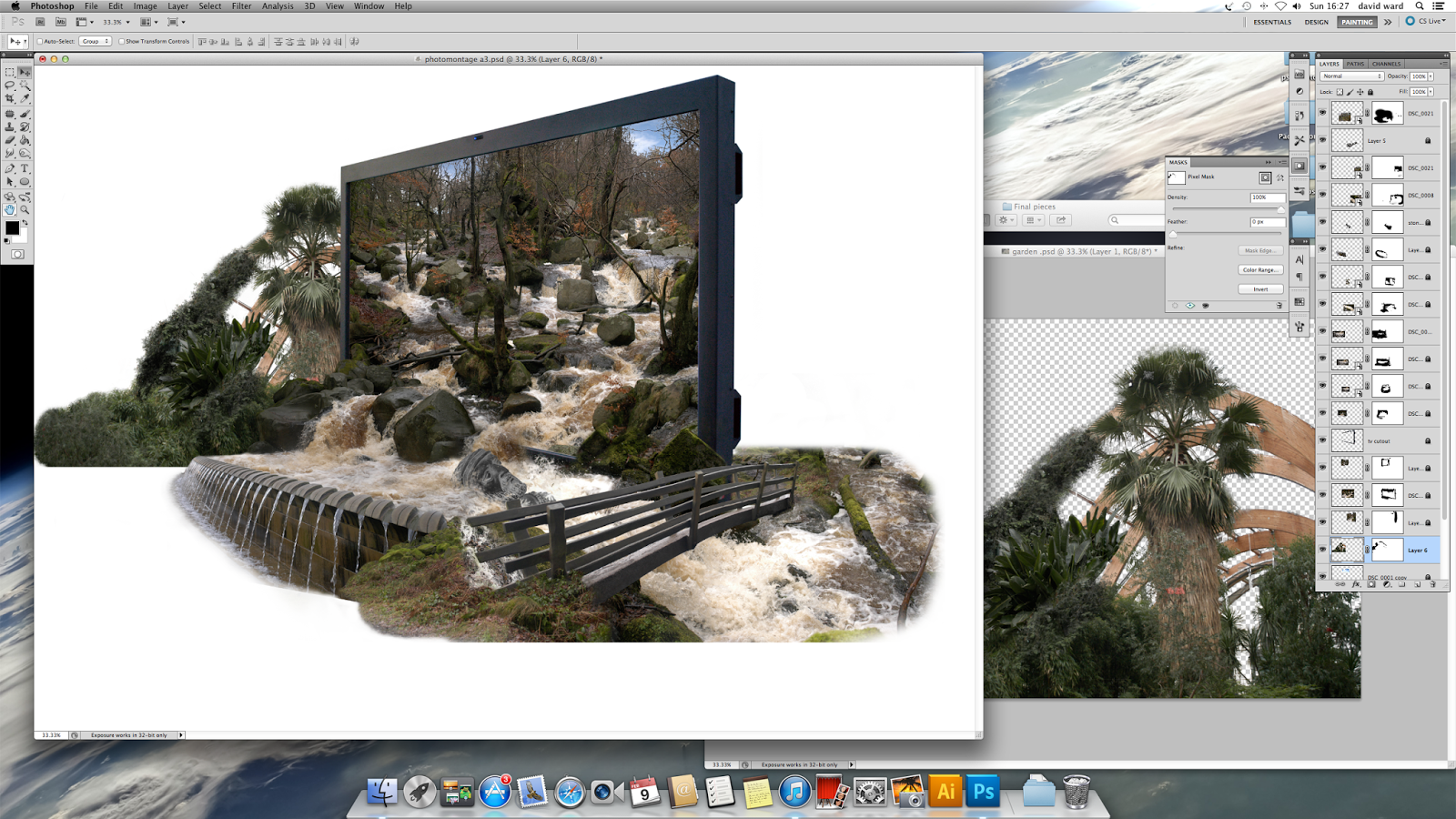 |
| Then It was a case of small steps |
 |
| Slowly building the image up |
 |
| Blending |
 |
| And painting |
Subscribe to:
Comments (Atom)