 |
| First I opened a A4 canvas in photoshop and filled it with black, then I cut out the television using the pen tool for a crisp cut until I just had the frame left and placed it in the corner. |
 |
| Now I dragged the photo into my main canvas then changed the perspective (free transform) so I would fit with the angle of the television |
 |
| Then I just placed a picture of a blue sky behind that layer. |
 |
| This was the result, notice how I have made the image in the foreground slightly bigger to give the impression of depth into the television |
 |
| I then tried to fit this image to to the left hand side of the river bank but It didn't fit in naturally so I removed It |






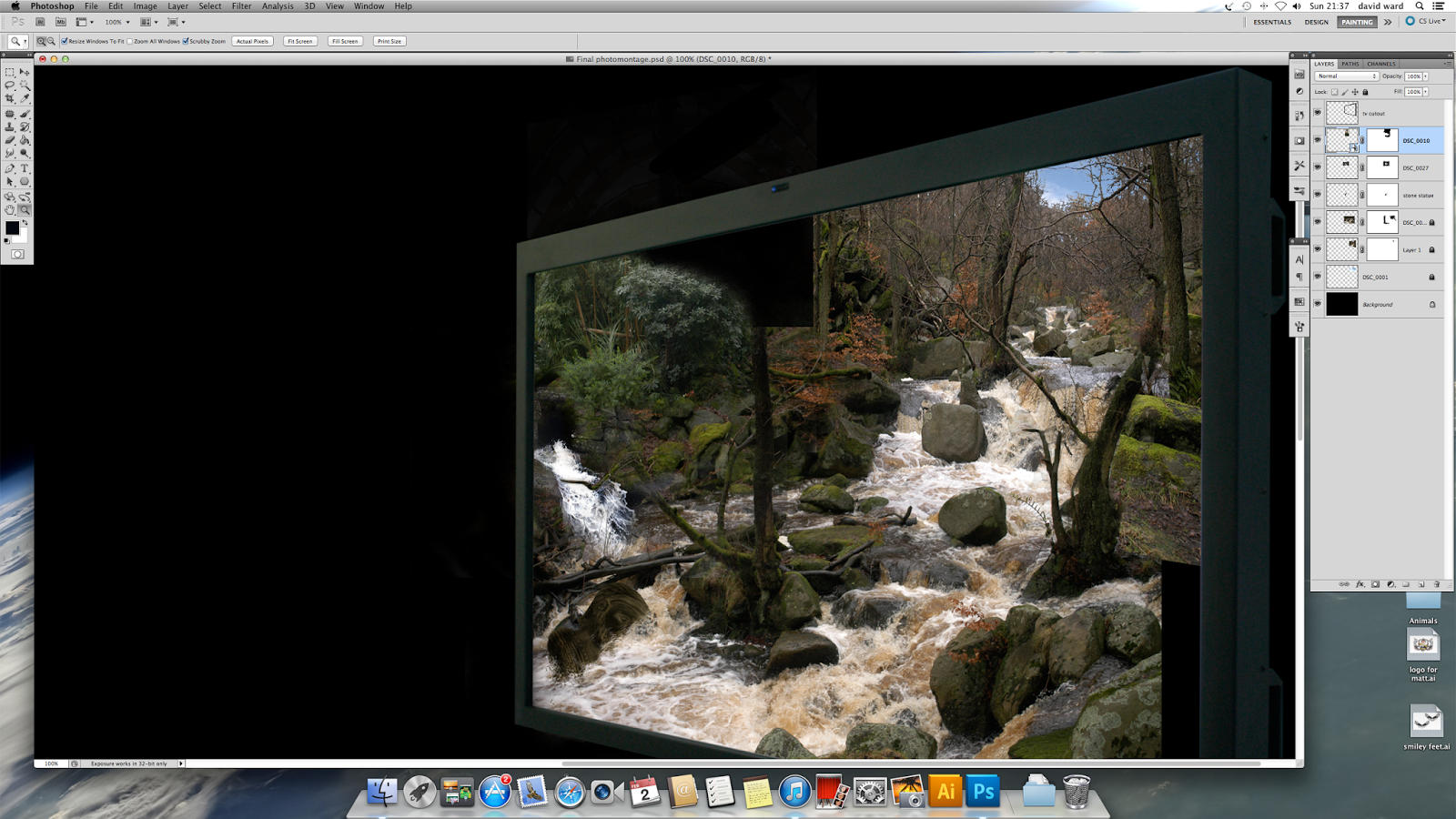
No comments:
Post a Comment